ZeroFactorial Studio
We create tools!
Tools and solutions for OpenSim
We create tools!
Tools and solutions for OpenSim

This is a portable virtual sandbox for development of regions for OpenSim. Now you no need any grid or internet connection for build your project! This is a very simple! You can use it for serious building, testing of your scripts or just for fun. Try it now for free!
WHATS NEW:
OLD RELEASE:

WorldBox is a server solution for creating a multiplayer virtual universe based on OpenSim technology. Setting up an OpenSim server is usually a rather complex task and often difficult. We developed WorldBox, drawing on our practical years of experience in developing various OpenSim-based projects. Originally, WorldBox was a closed project that we used only for our own purposes. And today we are ready to share our experience with all who find it interesting. WorldBox will not only speed up the development of the server, but also teach you many features of this amazing platform.
WorldBox (R8) - yet another version of WBSS v.3.0. Only difference - using only Opensim 0.8.2.1. It is remake of WB v.2.0 but with all features of WB 3.0. It can be useful if you want grid on OS 0.8.2.1.
Thus, the World Box consists of a user menu, a file system and several bat files. This is due to the fact that in order to start the grid, it is necessary to distribute the load on your HDD (SSD recommended) very wisely. Ideally, you should keep Robust server, regional servers and a database on different disks, which greatly improves the performance of your grid. Therefore, we placed Robust, Database and regions in different folders. You can put them yourself on different disks of your server if it necessary. You have the opportunity to independently design your server as you wish. Just change the folder paths in the .bat files.
Another problem that slows down the server is quick access to the desired folders. Personally, it’s convenient for me to always get instant access to the server folder and regions, without using shortcuts on the desktop or Windows explorer. One of the important features of WorldBox is a chain reaction of actions during the creation of regions, for example. You start cloning a region with just one button, and do not manually search and copy. When you create a new region, then every time you have to work with setting up the OpenSim.ini file. WorldBox reduces this work, it is enough to configure this file only once at the very beginning and each clone will already be configured. You only need to change the port number. You only need to change the port number when WorldBox opens this file for you immediately after cloning. You do not need to search for this folder and file yourself.
WorldBox version 3.0 uses OpenSim version 0.9.1.1. This is the latest release for today. The problem is that this version of OpenSim makes it almost impossible to use regions that were built earlier on version 0.8.X.X. Therefore, the function of creating regions of version 0.8.2.1 was added, especially for such cases. This is true for those who do not want to part with their old home, but otherwise want to keep up with time and technology. But at the same time, we recommend that you use only a compatible version of the regions OS 0.9.1.1.
One of the most annoying moments for me, when the server is installed is the need to download and install some necessary tools, for example Notepad ++. I hate time wasting. Therefore, you will find a set of small but very useful free programs in the “Tools” section (Notepad++, HeidiSQL, IP2 etc). Another feature is the addition of a small site for your grid. This is a splash screen, world map and statistics. You can find it in Database/root/. Also you can see it after running of your grid in localhost: http://127.0.0.1. You can change this site, replace the logo, background, etc. If you will use your database (recommended), then for the scripts to work, you will need to configure access to your database here:
Do you have a questions? Follow us on Soziarium. There is new social network for virtual worlds. Here you can find out new updates, news and content.